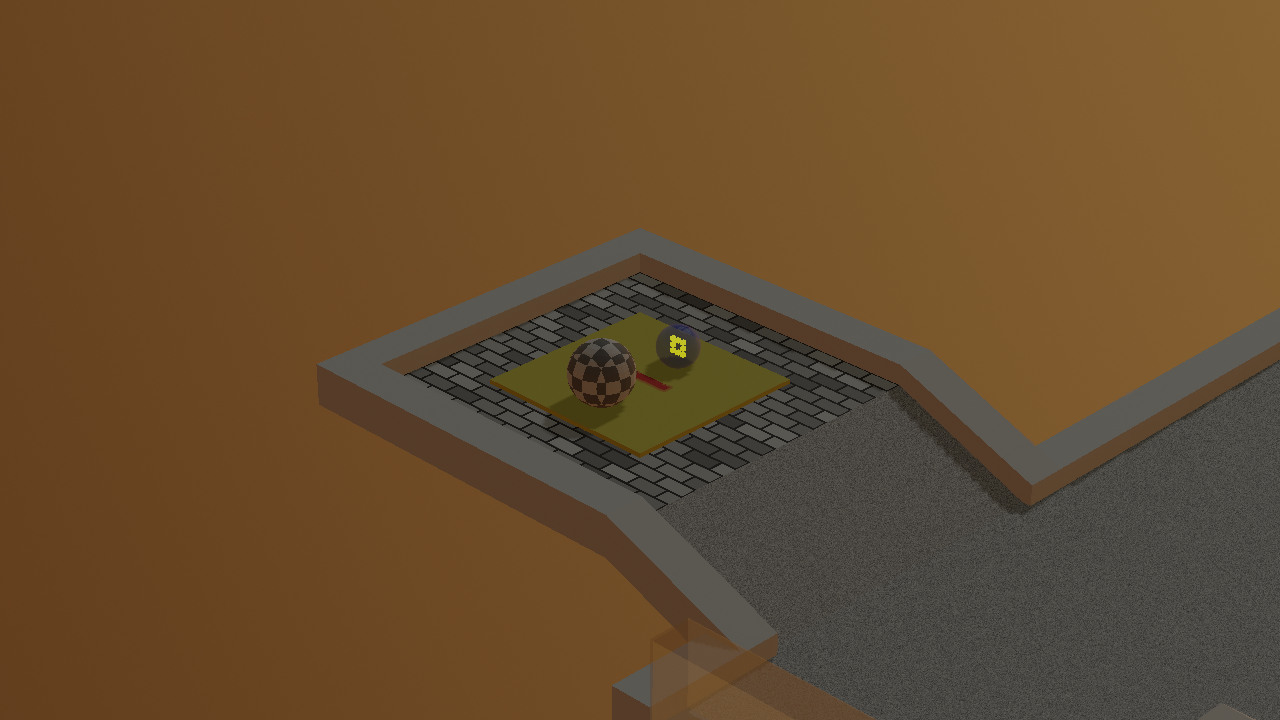Werke für Gitarre
Hier finden sich meine Transkriptionen, Arrangements, Kompositionen für Gitarre gesammelt in einem PDF.
Die Noten wurden mit Sibelius und Musescore gesetzt und das PDF mit
LOSA erstellt.
Das PDF beinhaltet einen PDF-Anhang "musicxml.zip" aller Noten als musicxml-Dateien.
Der Anhang kann mit PDF-Readern wie dem Adobe Acrobat Reader, Foxit-Reader, SumatraPDF oder PDF-XChange Editor geöffnet werden oder man extrahiert ihn mit pdftk mit dem Befehl:
pdftk "Werke für Gitarre(free).pdf" unpack_files
Download:
Werke für Gitarre(free).pdf
(ca. 270 Seiten, 12MB)
Inhaltsverzeichnis
Klassik
Anonym
- We will meet again
Notation
Notation
+ Tabulatur
Bach,
J. S. - BWV 93 Wer nur den lieben Gott läßt walten
Bach,
J. S. - BWV 639 Ich ruf zu Dir, Herr Jesu Christ
Solo
(Am)
Duo
(Am)
Trio
(Em)
Bach,
J. S. - BWV 784 Invention 13 (Duo)
Bach,
J. S. - BWV 855a (Bach-Siloti-Struck) - Prelude
a-moll
e-moll
Bach,
J. S. - BWV 996 Bourree Swing
Notation
und Tabulatur
Notation
Bach,
J. S. - BWV1007 Suite I Prélude
Dropped
D - Tuning
Standard-Tuning
Bach,
J. S. - BWV1055 Klavierkonzert Nr.4 Larghetto
Partitur
Duo
Gitarre1
Gitarre2
Bach,
J. S. - BWV1080 Kunst der Fuge Contrapunctus XIV
Quartett
(a-moll)
Quartett
(h-moll)
Barrios
- Valse Triste
Beethoven,
L. v. - Freude schöner Götterfunken
Beethoven,
L. v. - Für Elise
Campion,
Thomas - Shall I come sweet Love to Thee
a-moll
d-moll
Dvorak,
Antonin - Songs my mother taught me (duo)
Gershwin,
George - Summertime
Notation
Notation
+ Tabulatur
Granados,
Enrique - Dedicatoria
Granados,
Enrique - Valses Poeticos (Valse2)
Händel,
G. F. - HWV428 Suite Nr. 3 d-moll
Allemande
Double1&3
Händel,
G. F. - HWV432 Suite Nr.7 Passacaille (Duo a-moll)
Igudesman
& Joo - I Will Survive (Medley)
Ives,
Simon - The Gilliflower
Lully,
Jean-Baptiste - Marche pour la Ceremonie des Turcs
Montoya,
Carlos - Peteneras del Café de Chinitas
Narvaez,
Luys de - Cancion del Emperador
Pachelbel,
Johann - Kanon in D
Notation
Notation
& Tabulatur
Rameau,
Jean-Philippe - Suite in G (Menuett 1+2)
Right,
George - Arlekin
Rodriguez,
Gerardo Matos - La Cumparsita
Schubert,
Franz - Klaviertrio Nr.2, D 929 (op.100), 2.Satz (Solo)
Steibelt,
D. G. - Divertimento (Duo Violine-Gitarre)
Struck,
Kai - Barbara und der kleine Wachelefant
Struck,
Kai - Barbisches Wiegenlied
Struck,
Kai - Blaues Wasser
Struck,
Kai - Chord-Metamorphosis
C-Dur
Any
Key
Struck,
Kai - Chromatic Octaves
Struck,
Kai - Die kleine Elise
Struck,
Kai - Do It Right Little Finger (Etude)
Struck,
Kai - Easy To Remember Legato (Slur) Study
Struck,
Kai - Endless Journey
Struck,
Kai - Fifths' Falls in Six Keys
Struck,
Kai - Flowers of Spain
Struck,
Kai - Gold (3 Gitarren)
Struck,
Kai - Little Fughetta
Struck,
Kai - Native Mind
Struck,
Kai - Noisettes (Tremolo)
Struck,
Kai - Organstärke 9
Struck,
Kai - Passacaille
Struck,
Kai - Scherzo I
Struck,
Kai - Scherzo II
Struck,
Kai - Schneeflocken-Song
Struck,
Kai - Seven Heavens
Struck,
Kai - Sonnen-Baum-Song
Struck,
Kai - Spain
Struck,
Kai - Stella Mare
Struck,
Kai - Step Across The Border
Struck,
Kai - String Crossings
Struck,
Kai - Stufentanz
Struck,
Kai - Teufels-Lieder
Struck,
Kai - Träumerei
Struck,
Kai - Tremolo-Etüde
Struck,
Kai - Türkischer Tee
Struck,
Kai - Warmer Wind in lichtem Grün
Suda,
Takeshi - Long Farewell
Tarrega,
Francisco - Etüde in e-moll
Tarrega,
Francisco - Recuerdos de la Alhambra
Tchaikovsky,
Pyotr Ilyich - Swanlake (Act II, No.10) Duo
Villoldo,
Angel - El Choclo
Vivaldi,
Antonio - Der Frühling
Traditionell
Alle
Jahre wieder
C-Dur
G-Dur
Alle
meine Entchen
C-Dur
G-Dur
Bruder
Jakob
Danke
für diesen guten Morgen
C-Dur
G-Dur
Der
Mai ist gekommen
Die
Gedanken sind frei
Ein
Männlein steht im Walde
C-dur
G-Dur
El
Vito
Engel
auf den Feldern singen
Es
tanzt ein Bi-Ba-Butzemann
C-Dur
G-Dur
Greensleeves
Hänschen
Klein
Hänsel
und Gretel
Happy
Birthday (Easy-Jazz-Chords)
Heile,
heile Segen
Hewenu
Schalom Alejchem
Home
on the Range
House
of the Rising Sun
Ihr
Kinderlein kommet
C-Dur
A-Dur
I'll
Have Never Been The Young
Im
Frühtau zu Berge
Jingle
Bells
C-Dur
G-Dur
Kling,
Glöckchen, klingelingeling
C-Dur
G-Dur
Kuckuck
C-Dur
G-Dur
Lasst
uns froh und munter sein
C-Dur
G-Dur
Leise
rieselt der Schnee
Malaguena
Maria
durch ein Dornwald ging
Morgen
kommt der Weihnachtsmann
Duo
C-Dur
Melodie
C-Dur
Melodie
G-Dur
Nehmt
Abschied, Brüder
O
du fröhliche
A-Dur
C-Dur
G-Dur
Solo
O
Tannenbaum
C-Dur
(Melodie)
G-Dur
(Solo)
G-Dur
(Duo)
Peteneras
(El Cafe de Chinitas)
Sansashigure
Sasha
(Russian Folksong)
Schneeflöckchen,
Weißröckchen
C-Dur
A-Dur
Spanische
Romanze
Notation
Notation
+ Tabulatur
Stille
Nacht
Sur
le pont d Avignon
Und
als der Rebbe singt
We
Wish You a Merry Christmas
C-Dur
D-Dur
Wir
sagen euch an den lieben Advent
Extras
C-Dur
Tonleiter
Akkord-Griffe
Notenzeilen
Extra-Indices
Alphabetische
Titel-Liste
Komponisten
Genres
und weitere....